| phphitlog |
|
phphitlog is a simple hit counter that keeps track of all hits to a particular page. it is made for websites with a small number of visitors. installing is very easy: just 1 file to upload! it saves:
the pages are tracked through a transparent image on the webpage. because the image is on your server, it will not slow down your site. latest version: phphitlog 0.8.5 - bug fix in cookie settings changes in 0.8: - one-file installation and configuration - small lay-out changes - infile password protection - browserinfo in statusbar instead of hoover see a screenshot |
| installation |
|
| customize |
|
during the installation you can choose a password, IP numbers that are excluded from tracking and an option if you want to use a Javascript image or infile php. if you choose to include the count script into your PHP page, you don't have to use an image or javascript. the filename of your webpage should end on .php (or equal)
|
| chmod 777? |
|
you have to set your directory so the script can write the necessary files to it. for that you need to set 'permissions'. in UNIX terms this is called CHMOD and the 777 means read, write and execute for all. this can be done with most FTP programs, by selecting the directory's 'properties' or 'info' or something check your FTP program's help to see how to set permissions. the ftp command is: ftp> chmod 777 phphitlog 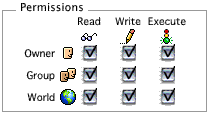 screenshot from Transmit for Mac. |
| ©2002 mr10.org | maarten callebert |